Exploring the Realm of Saturn with Mobile Astronomy Apps

The planet Saturn captures the imagination with its visually stunning rings. Close-up views from our robotic emissaries have revealed braided ring structures, dynamic weather systems that include a gigantic polar hexagon and a diverse family of moons — each with a distinctive appearance. One of the moons, Titan, features landscapes reminiscent of Earth — but with a twist.
This summer, Saturn sits above Scorpius in the southern evening sky, where it is very conveniently positioned for observing. In this edition of Mobile Astronomy, we'll explore Saturn — as a target for your telescope, as planetary science laboratory and as inspiration for your own journey into astronomy. We'll also highlight some interesting aspects of Saturn that you can demonstrate with mobile astronomy apps.
Some Saturn science
Saturn is very similar to Jupiter. Both are gas giants that are chiefly composed of hydrogen and helium — although only in the thin outer shell are those elements in their gaseous state. Descending into the planet's interior, immense pressure compresses the substances first into liquids, then metallic solids that conduct currents, which generate large magnetic fields. [10 Best Space Apps in the Universe]
Saturn is best-known for its glorious ring system. While all the large planets have rings, Saturn's are chiefly composed of water-ice fragments in sizes ranging from fine particles to house-size chunks. These reflect sunlight efficiently and make the rings shine brightly. The other planets' ring systems are mostly dust and rock, which renders them poorly reflective.
Saturn's axis of rotation is tilted 26.73 degrees (a few degrees more than Earth's 23.5-degree tilt) from the plane of its orbit. If this were not the case, we would not be able to see Saturn's rings from here. Amazingly, the rings are only about 66 feet (20 meters) thick, but they span a distance that's 4,100 to 75,000 miles (6,598 to 120,700 kilometers) from the planet — an area that's so large, that a number of small moons orbit within them, carving out gaps in the rings.
Saturn has a large retinue of moons. Its biggest moon, Titan, is larger than the planet Mercury (but much lighter, due to its high ice content). Saturn also hosts six more good-size moons and dozens of house-size moonlets. You can easily see Titan through a backyard telescope, plus three or four of the next largest, depending on the telescope's aperture. Because the moons orbit in Saturn's tilted ring plane, you'll find them above, below or to either side of the planet.
To identify the moons using a sky-charting app like SkySafari 5, Star Walk or Stellarium Mobile, center Saturn and zoom in until you see the moons displayed. If the app time is set to Now, it will match what you see in your telescope, except for any image inverting or mirroring your telescope's optics might introduce. Tap the upper right corner of the SkySafari app's display to bring up a dialogue that allows you to flip the view horizontally, vertically or both. (Don't forget to switch back to "none" when you're finished.)
Get the Space.com Newsletter
Breaking space news, the latest updates on rocket launches, skywatching events and more!
The Saturn Moons and Gas Giants apps for iOS are designed to provide realistic views of the planet and moons at any time you choose. They incorporate buttons to flip the view to match your telescope's optics. The Solar Walk app displays the correct positions of the planet and moons using attractive photorealistic surfaces and a 3D interface you can rotate and zoom, but you can't flip the view. The Pocket Universe app allows you to select the planet, tap once for additional information and again on Extras to bring up a moon-position interface, complete with view-flipping options.

Saturn's moons are worlds unto themselves — massive enough to have geologic activity, interesting terrain, subsurface liquid saltwater oceans and even atmospheres. The Saturn Atlas app for iOS, provides labeled globes for each moon, complete with high-resolution imagery and coordinate grids. [Ocean on Saturn Moon Enceladus Suspected Beneath Ice (Video)]
Finding and observing Saturn
Ancient Greek astronomers coined the term "planētēs," meaning "wanderer," because when they looked at the planets that were visible to the naked eye, they observed that those planets were moving among the fixed stars. They also realized that the planets, sun and moon traveled within a narrow strip of the sky that was populated by the constellations of the Zodiac. We now know that the planets do this because their orbits, defining the plane of the solar system, follow that great ecliptic circle through those constellations.
The entire solar system revolves counter-clockwise when it is viewed from above. From our vantage point on Earth, the outer planets shift eastward, or prograde, as they orbit the sun. The farther a planet is from the sun, the longer it takes to complete one orbit (its year). Saturn's year encompasses 29.5 of our Earth years, so every year, when Saturn returns to our night sky, it has shifted eastward by about 12 degrees, or one zodiac constellation every 2.5 years.
Due to the Earth's faster orbital velocity, it passes the outer planets on the inside track every year. While the Earth is overtaking them, the planets appear to reverse course and move westward in what astronomers called a retrograde loop.
This year, Saturn is retrograde from March through August. You can demonstrate the yearly path of the planet, complete with retrograde loops, in SkySafari. In the Coordinates menu, change the default Horizon to Ecliptic. (This will make the planet's orbit horizontal.) Enable the Selected Object Path option and exit the Settings menu. Select and center Saturn. Its two-year path through the sky will appear, labeled with dates at intervals. If the path is obscured, switch off the ground. The center of a retrograde loop coincides with the day when the Earth is closest to the planet, also known as opposition. This year, it was June 3. Try setting this as the date. (Don't forget to revert to the Horizon coordinate setting later.)
For a more dynamic demonstration, switch off the object path, select Ecliptic coordinates, disable the Show Daylight option and hide the ground. Select and center Saturn, then open the time-flow controls and set the increment to Day. Stepping or flowing time forward and backward will reveal the planet's motions. Better yet, select and center a fixed star, such as Antares, and watch Saturn and the other planets drift through the stars. It's fun! [First Mars, Then e — It's an Opposition Party! (Video)]

Vanishing rings
The first telescopes that people used to observe Saturn were extremely limited, with optics hardly better than those in today's smallest binoculars. When Galileo pointed his modest telescope at Saturn in 1610, he prepared a sketch showing the main globe of the planet bracketed by a matching pair of small moons. (After his experience with Jupiter the year before, he was used to thinking of planets having moons.) When he subsequently viewed Saturn with better telescopes, he got the impression that Saturn had a pair of handles. Like any good astronomer, Galileo looked again from time to time. Imagine his surprise when, in the summer of 1612, the "handles" had disappeared! When the planet returned to his skies the following summer, they had returned. What was happening?
Decades later, telescope technology had improved. In 1659, the Dutch astronomer Christiaan Huygens worked out what was going on. As Saturn orbits the sun, its tilted axis of rotation points in the same direction at all times. (For Earth, this spot is near Polaris.) At Saturn's summer solstice, that spot in the sky sits beyond the sun, so Saturn is tilted in the direction of the sun. From our vantage point, which is relatively near the sun, Saturn is tipped toward the Earth, too — so we see the rings, from above, at their widest. At Saturn's winter solstice, 14.73 years later, it's tipped directly away from Earth, and we see the rings from below, again at their widest. Midway between the solstices, at Saturn's equinoxes, it tilts to the left or the right, and the thin rings vanish for us for a few weeks or more.
The next time this will occur is around March 23, 2025, but you can see it for yourself right now using your favorite astronomy app. Find Saturn and center it, then set the date to March 23, 2025. (If Saturn is below the horizon, adjust the hour until it rises.) The rings will shrink to a thin line. You can also try June 1612, or another instance using the 14.73-year interval. This demonstration works in the Gas Giants and Saturn Moons apps, too. [Photos: Saturn's Glorious Rings Up Close]

The Cassini-Huygens mission
In 2004, the Cassini-Huygens spacecraft entered orbit around Saturn on a four-year mission to study the planet and moons in detail. The highly successful mission has been extended several times, with the spacecraft orbiting in the ring plane and making close flyby images of the main moons, swooping above the rings and planet to capture details in the rings and the embedded tiny moons that sweep out gaps in them, and imaging the polar hexagon and other weather patterns.
Early in the mission, a probe named Huygens detached from Cassini and descended by parachute through Titan's thick, opaque atmosphere, landing a small science laboratory on the surface. On the way down, it imaged incredibly Earth-like landscapes complete with mountains, rivers, lakes and seas. That far from the sun's heat, all surface water is frozen solid. Instead, Titan's hydrological cycle uses liquid natural gas and other hydrocarbons: those substances rain from the clouds, carving drainage channels and flowing into seas. People have assigned creative names to the new geography. For example, the mountains are named for those in "The Lord of the Rings" books, and the lakes are named after famous Earth lakes. Select Titan in your astronomy app to call up even more information about the solar system's second-largest moon.

On Friday, July 19, 2013, the Cassini spacecraft was located on the far side of Saturn, opposite the sun and the rest of the inner planets. At 5:30 p.m. EDT, NASA encouraged everyone on Earth to turn toward Saturn and wave a greeting from our Pale Blue Dot — while it captured the most distant selfie ever taken! In the resulting true-color image, Saturn's atmosphere and rings are dramatically backlit in superb detail, while seven of Saturn's moons sit nearby. In the background are Mars, Venus and, to the lower right, a tiny blue pixel representing the Earth and moon. [Earth From Saturn: Cassini Takes Our Picture (Video)]
You can partially re-create the event using the SkySafari app. Select Saturn, open the time controls, set the date and time to match the photo (don't worry if Saturn disappears), then tap the Orbit icon. Rotate the 3D-rendered planet until the sun and the inner planets are in the background distance. If there are orbit lines cluttering the view, you can switch them off in the Settings/Solar System/Orbits menu. You won't be able to zoom in too far before Saturn fills the screen, but you'll get the idea.
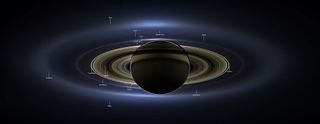
The inexpensive Cassini HD app for iOS features a collection of facts about the Saturn system and an extensive gallery of images from the mission. All of the content is in the public domain, but Saturn enthusiasts might still enjoy having their favorite planet in their pocket. Saturn for iOS is another comprehensive and stylish app that presents Saturn system imagery and data in the "Star Trek" style.
The Cassini mission is due to end in 2017, when it will be de-orbited into Saturn to prevent any possibility of human contamination of Saturn's moons. We believe that little Enceladus has a global ocean of liquid saltwater under its icy crust — an environment in which life could have evolved. We have actually seen the water erupting into space through hundreds of surface fissures, and we expect that it is augmenting Saturn's rings.
Before it takes its final bow, Cassini will perform one last dramatic experiment, altering its orbit to dive between the planet's cloud tops and the rings. By doing this, we'll get unmatched close-up images of both, and use gravitational perturbations on the spacecraft to measure the mass of the rings for the first time.
Going beyond
Saturn has been known to trigger a lifelong passion for astronomy in people who have viewed it for the first time, even through a backyard telescope. In 2010, an artist friend of mine was so moved by seeing Saturn through a telescope, 400 years after Galileo did the same thing, that she became an amateur astronomer and embarked on a 30-year project to follow it and photograph it through one full orbit around the Sun — merging art and science. Her initial idea has spawned related projects, including a large, multicomponent art installation entitled Imaging Saturn and a blog covering astronomy, art and more. Perhaps it will inspire you, too.
In our next edition of mobile astronomy, we'll look at how to operate your telescope remotely with your smartphone or tablet, and highlight some telescopes with built-in Wi-Fi connections. Until then, keep looking up!
Editor's note: Chris Vaughan is an astronomy public outreach and education specialist, and operator of the historic 1.88-meter David Dunlap Observatory telescope. You can reach him via email, and follow him on Twitter as @astrogeoguy, as well as on Facebook and Tumblr.
This article was provided by Simulation Curriculum, the leader in space science curriculum solutions and the makers of the SkySafari app for Android and iOS. Follow SkySafari on Twitter @SkySafariAstro. Follow us @Spacedotcom, Facebook and Google+. Original article on Space.com.
Join our Space Forums to keep talking space on the latest missions, night sky and more! And if you have a news tip, correction or comment, let us know at: community@space.com.
Chris Vaughan, aka @astrogeoguy, is an award-winning astronomer and Earth scientist with Astrogeo.ca, based near Toronto, Canada. He is a member of the Royal Astronomical Society of Canada and hosts their Insider's Guide to the Galaxy webcasts on YouTube. An avid visual astronomer, Chris operates the historic 74˝ telescope at the David Dunlap Observatory. He frequently organizes local star parties and solar astronomy sessions, and regularly delivers presentations about astronomy and Earth and planetary science, to students and the public in his Digital Starlab portable planetarium. His weekly Astronomy Skylights blog at www.AstroGeo.ca is enjoyed by readers worldwide. He is a regular contributor to SkyNews magazine, writes the monthly Night Sky Calendar for Space.com in cooperation with Simulation Curriculum, the creators of Starry Night and SkySafari, and content for several popular astronomy apps. His book "110 Things to See with a Telescope", was released in 2021.


